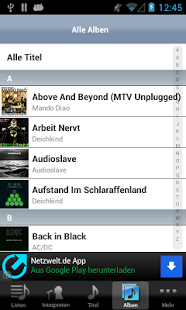aPod Free 1.1.2
Free Version
Publisher Description
Mediaplayer with the look of the iPhone/iPod Touch UI.
Join us on
- Twitter: http://goo.gl/31LtX
- Facebook: http://goo.gl/xvnqh
Following functions are implemented:
- Flexible play, shuffle and repeat modes
- Continuous Play
- Widgets : 4x1 | 4x1 | 4x4
- Coverflow
- Playlist / Playlist Creation
- Album art support
- Plays all media types supported by core Android (MP3, Ogg Vorbis, M4A, 3GP, MIDI, Wave) and some device specific (WMA, FLAC), but only on devices which support them
- Swipe gestures (rigth/left in player = previous/next song)
- Alphabetical scrollbar
- Check for new updates (internet permission)
- Download album artworks via Last.fm (Beta)
- Set song as ringtone/alarm (settings permission)
- Equalizer
- Bass Boost
- Reverb
FAQ
1. Playlists
How to create playlists?
In "Playlists" you can find "current playlist". The following steps show how to add songs:
1. Long press on the desired song
2. In the upcoming menu you can choose "Replace list" to create a new playlist with this song or "Insert in list" to append the song as last element to the existing playlist
3. Repeat steps 1. and 2.
5. Choose one of the listed songs and the playlist begins to play
How to save my current playlist?
1. Long press on "current playlist"
2. In the upcoming menu choose "Save as ..."
3. Type a new name
4. And press "save"
How to change the song order in playlists?
1. Long press on the preferred playlist
2. In the upcoming menu choose "Edit"
3. and rearrange the songs per drag&drop
About aPod Free
aPod Free is a free app for Android published in the Video Tools list of apps, part of Audio & Multimedia.
The company that develops aPod Free is DroidsWare. The latest version released by its developer is 1.1.2. This app was rated by 1 users of our site and has an average rating of 4.0.
To install aPod Free on your Android device, just click the green Continue To App button above to start the installation process. The app is listed on our website since 2013-09-03 and was downloaded 22 times. We have already checked if the download link is safe, however for your own protection we recommend that you scan the downloaded app with your antivirus. Your antivirus may detect the aPod Free as malware as malware if the download link to biz.xite.apod.apodfree is broken.
How to install aPod Free on your Android device:
- Click on the Continue To App button on our website. This will redirect you to Google Play.
- Once the aPod Free is shown in the Google Play listing of your Android device, you can start its download and installation. Tap on the Install button located below the search bar and to the right of the app icon.
- A pop-up window with the permissions required by aPod Free will be shown. Click on Accept to continue the process.
- aPod Free will be downloaded onto your device, displaying a progress. Once the download completes, the installation will start and you'll get a notification after the installation is finished.